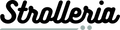Is It Safe to Use the UPPAbaby Mesa Car Seat Without the Base?

Yes, all models of the UPPAbaby Mesa series infant car seats can be used without their base, by installing with the vehicle seat belt.
The UPPAbaby Mesa (retired), Mesa V2, and Mesa Max infant car seats all include one base with purchase, but also have belt paths built into the car seat itself to install in a taxi or airplane seat.
For the Mesa V2 and Mesa Max, which launched in Fall 2022, UPPAbaby introduced a European-style installation that routes the seat belt both over and behind the seat using the lap and shoulder belts. Additionally, with an added carry handle position, the carry handle can rotate forward to protect against rebounding.
The original (now retired) Mesa had an American-style seatbelt installation, which meant the seatbelt guides only secure over the front of the seat near baby's legs, and the original Mesa's handle can't be used in the anti-rebound position.
When to install UPPAbaby Mesa without the base
For day to day use in your vehicle, the included base is the easiest and most convenient way to install your Mesa model car seat. Once you have securely installed the base in your vehicle, just click the Mesa into the base each time you're driving with your little one, and at your destination it takes the click of a button to release the Mesa from its base.
If you will be using multiple vehicles regularly to transport your child, you have two options: purchase an additional base for any additional vehicles, or use the Mesa's seat belt paths to install the car seat each time. If you may not use these other vehicles often, the seat belt installation may be your best option. However, a spare base is helpful to have so you do not need to spend precious time installing and checking the car seat each time you get in and out of your vehicle.
Using the seat belt installation method is ideal in situations where the base could create more inconvenience than it solves - such as when you're taking a flight with your child and plan to bring their infant car seat on the plane with you, or if you live in a city where taxis and ride-sharing are regularly used versus a personal vehicle.
How to install the UPPAbaby Mesa V2
Installing your Mesa infant car seat is quick and easy! With UPPAbaby’s SMARTsecure system, the Mesa V2 base takes just seconds to install thanks to its built-in level indicators and red-to-green tightness sensors that gives parents peace of mind.
Adjust the angle of the base with a four-position leveling foot to fit in your vehicle's seat, and install with the self-tensioning LATCH connectors or your vehicle’s seat belt. To install, position the base until the level indicator is green. Press the orange buttons to remove the LATCH connectors, then connect them to the lower anchors in your car. Push down on the base until the tension indicator turns green.
When traveling, you can install the Mesa V2 without its base. Just use the blue seat belt paths, with European-style routing that uses both lap and shoulder belt for a more secure installation. Plus, the carry handle rotates farther to double as an anti-rebound bar for increased safety.
How to install the UPPAbaby Mesa Max
The Mesa Max can be installed in a matter of seconds, with helpful indicators to signal a safe installation.
First, ensure the base is level by lifting the lever and checking the bubble indicators. Push the orange buttons to release the LATCH connectors, then attach them to the anchors in your car. The connectors automatically tighten for a secure fit.
Push down on the base until the indicator changes from red to green. Lower the load leg to the floor of your car, checking for the green indicators on the top and bottom of the leg.
For travel and taxis, the Mesa Max can also be installed without the base by threading the vehicle seatbelt over and behind the seat for a European-style installation. When the car seat is installed without the base, the carry handle can rotate forward to prevent rebounding.
See a quick demonstration of how to install the Mesa V2 or Mesa Max in this video:
Have more questions? Contact us at cs@strolleria.com!